Cover Letter Writing
How to Write a Cover Letter
What is a cover letter for a job?
Before we dive into the details of writing one, here’s a quick definition of a cover letter:
A cover letter is an application document you pair with your resume that explains why you want a particular job, and why you think you’re the right person for that job.
Here’s what a cover letter looks like in 2022:
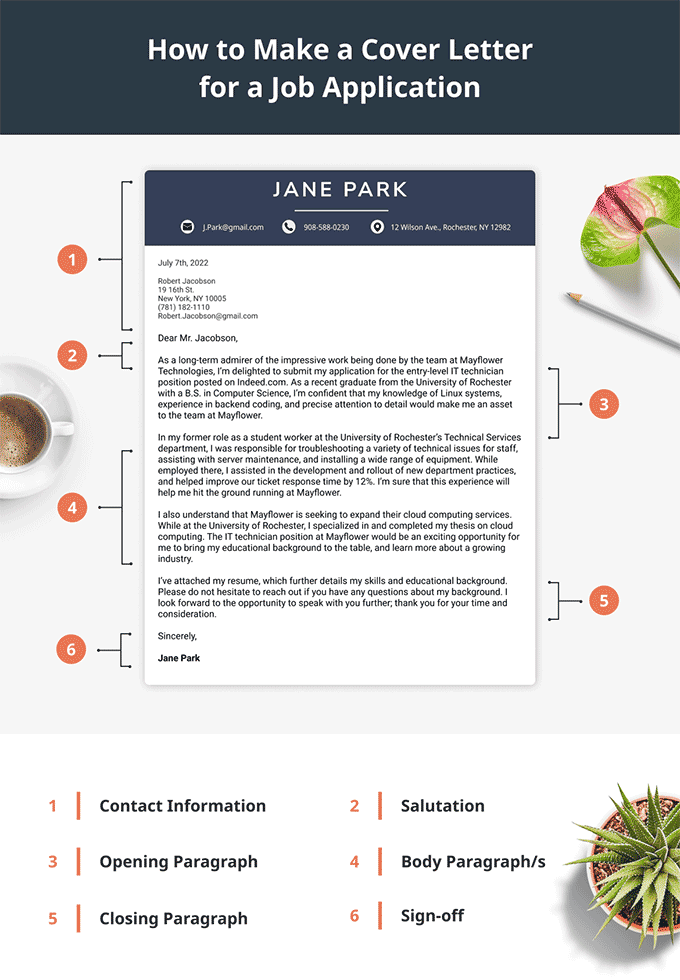
Cover letters aren’t always required when applying for a job, but many companies use them to evaluate your skills, passion, and experience.
To maximize your chances of getting an interview, you need to write a cover letter that makes a strong positive first impression on employers. If you don’t have time to write one, you can also make a cover letter using online tools.
How to write a cover letter for a job application
Here’s how to make a great cover letter for the job you want:
1. List your contact details

Underneath your name in your cover letter header, list the following contact information:
If you want to, you can also include your:
2. Address the hiring manager by name
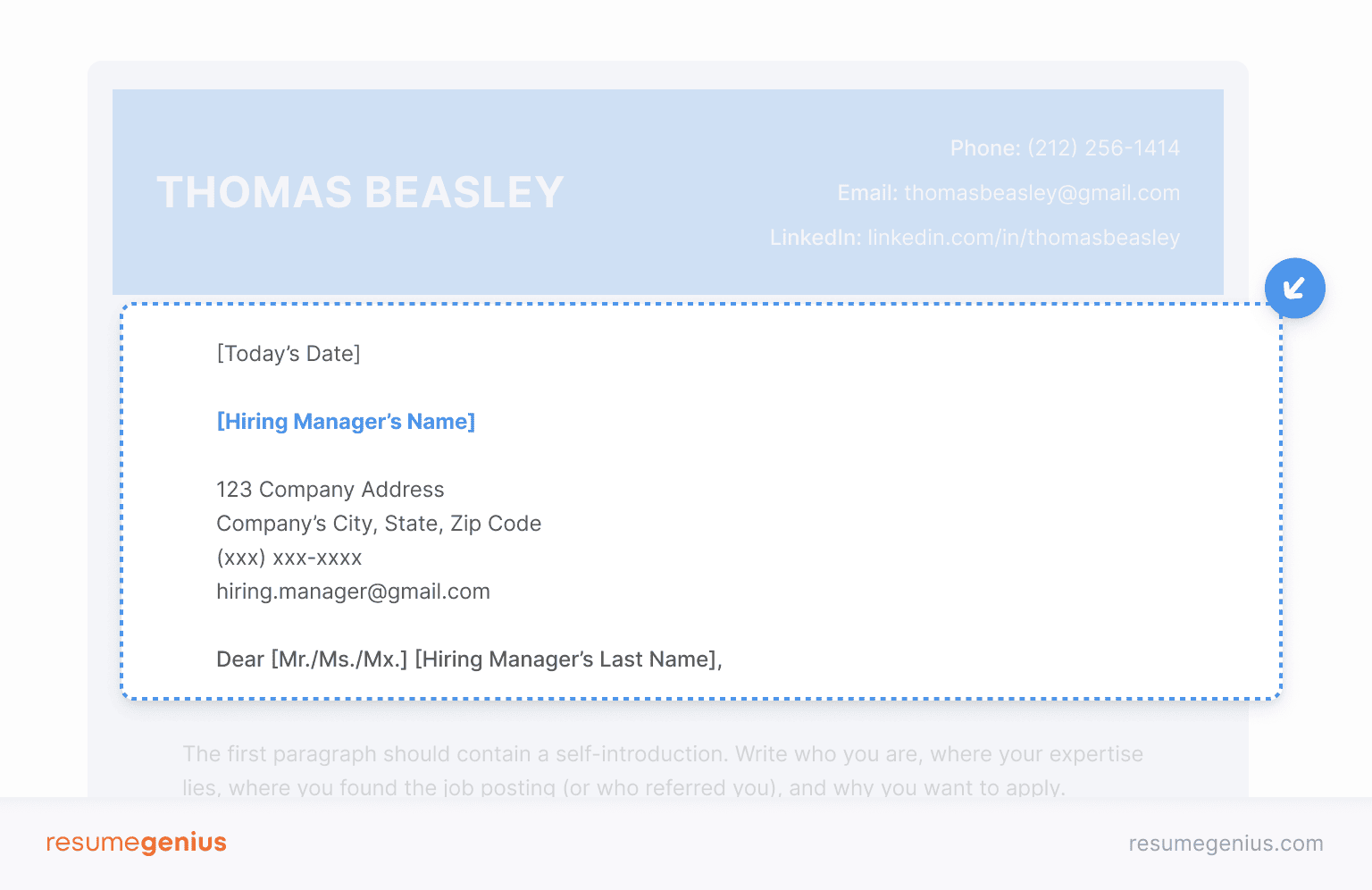
After your header, include the date and the company contact information in this format:
Cover Letter Address Format
Name or job title of the person or team you’re writing to
Company name
Company’s street address
Company’s phone number
Hiring manager’s email address
Next, address your cover letter to the hiring manager — by name if possible.
A standard cover letter salutation includes the hiring manager’s last name, and begins with “Mr.”, “Ms.”, or another relevant professional title.
3. Write an attention-grabbing opening paragraph
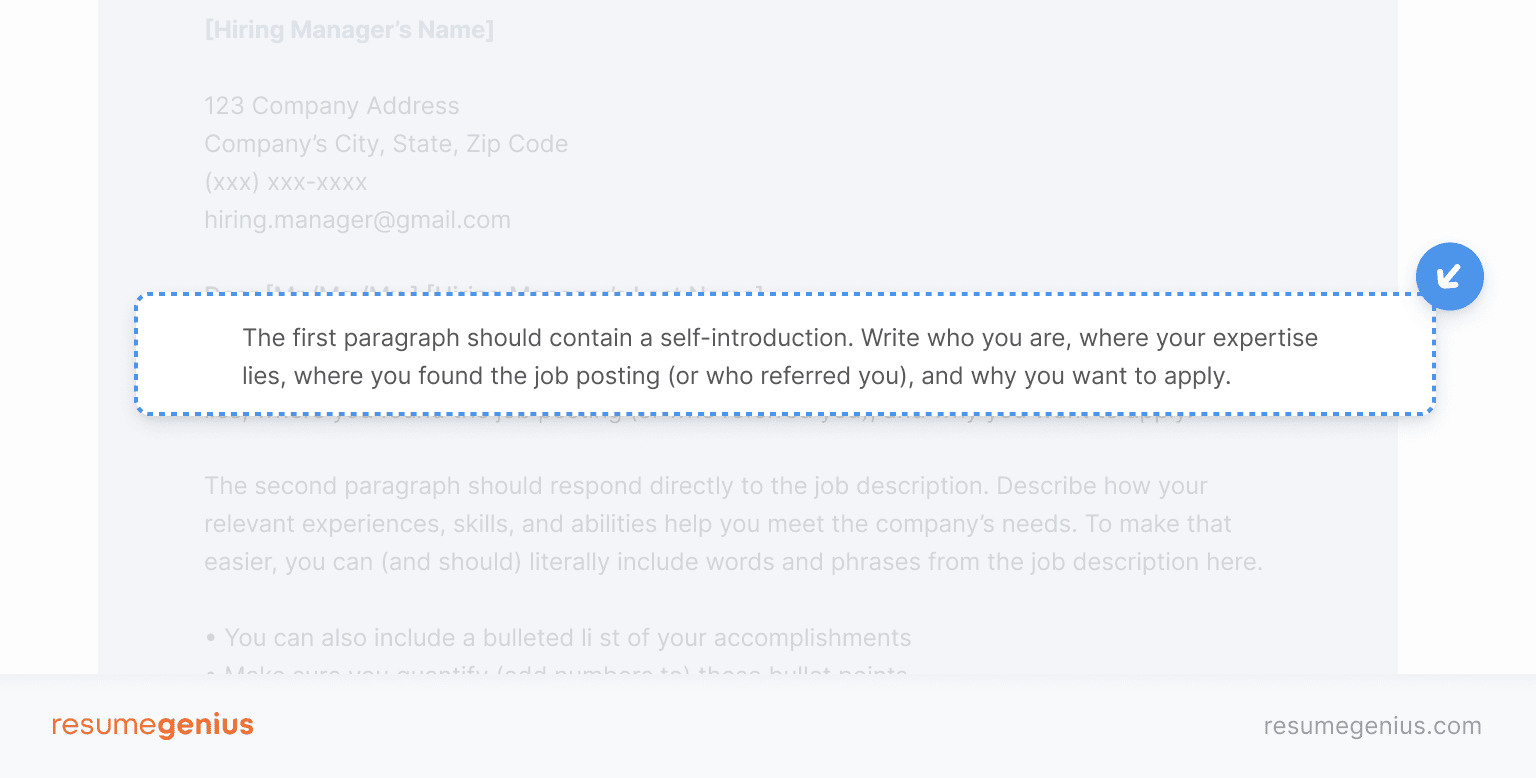
Start your cover letter with an informative, direct introduction by including the following details in the first one or two sentences.
First, list the position and organization you’re applying for, where you found the position, and why you’re excited about the opportunity. Check out this example:

You can make your introduction even more attention-grabbing by adding some personality and passion, or by including a career highlight. Click to see a sample cover letter for a job application highlighting the jobseeker’s passion for the role.
Displaying your passion for a job
As a teenager, I would give my friends perms, blow-dries, and new updos because of my passion for haircare. Today, if anything, I’m even more passionate about hair care, which is why I’m applying for the open Stylist role at Grateful Dreads.
Don’t be afraid to let some of who you are as a person shine through in your cover letter.
Just be sure to strike the right tone for your industry or field. For instance, if you’re applying for a job in law or finance, keep your writing formal.
If you received a referral to the job by a current employee, your cover letter introduction is the ideal place to mention their name and your connection to them. This is a great way to quickly win over a hiring manager.
Adding a referral for a role
Your Personal Trainer, Augusta Maine, informed me about your open Executive Diary Secretary role and encouraged me to apply.
4. Explain why you’re qualified for the job
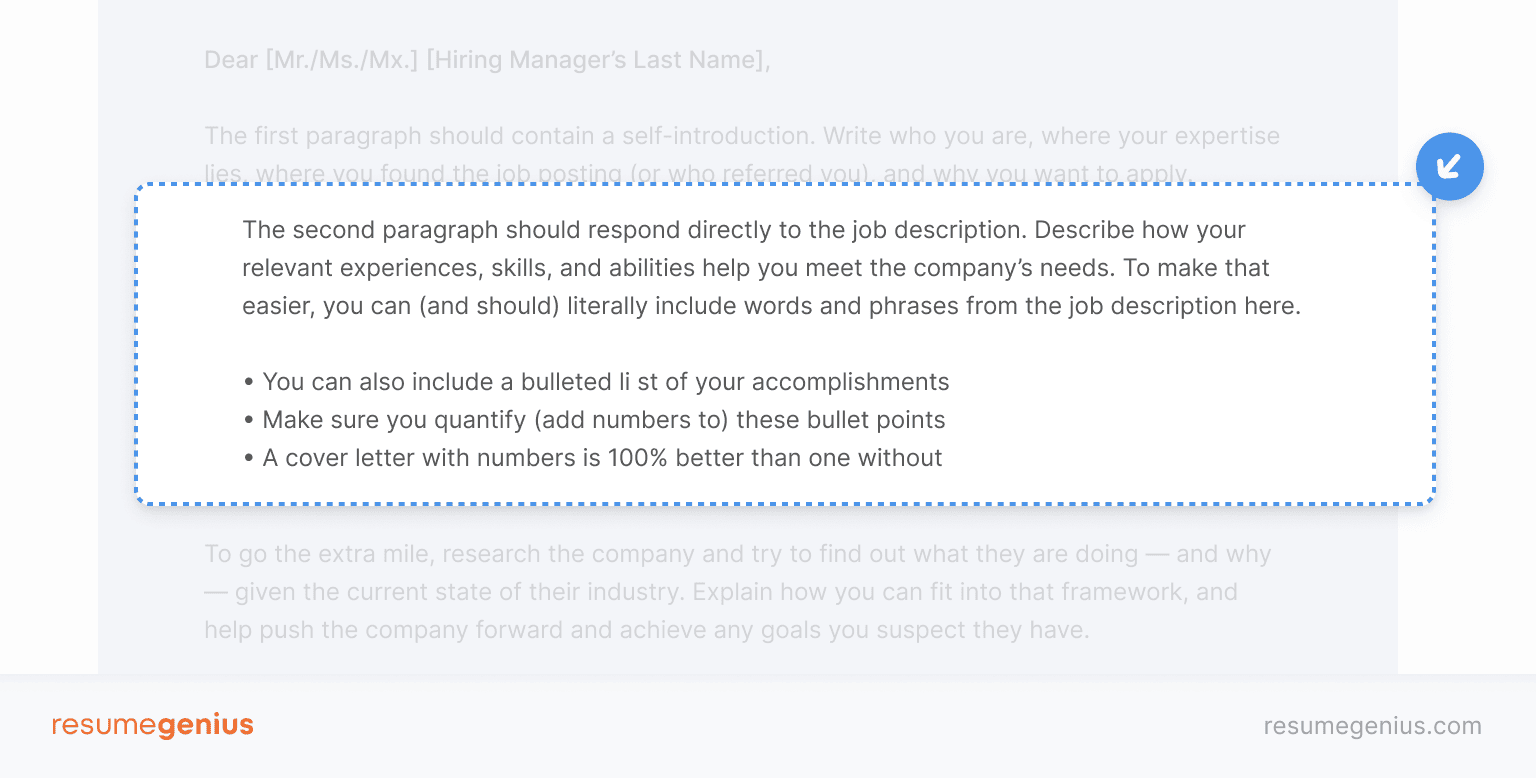
Your second and third paragraphs should convince employers that you’re the right person for the job. Use these paragraphs to best market yourself by discussing your relevant work experience, skills, and achievements.
Some things to include in your cover letter that highlight your value to employers include achievements, awards, and expertise. Here’s how you can add these elements:

If you’ve received compliments from management or colleagues for your work, you can add them to your cover letter:
Showcasing success on a cover letter
The managing partner of the law firm, Olympia Washington — one of my references — informed me that without my research skills, we probably wouldn’t have been able to guarantee such a good result for our clients in a class-action suit against an eldercare facility that had been overcharging its residents.
5. Relate your experience to the company’s needs
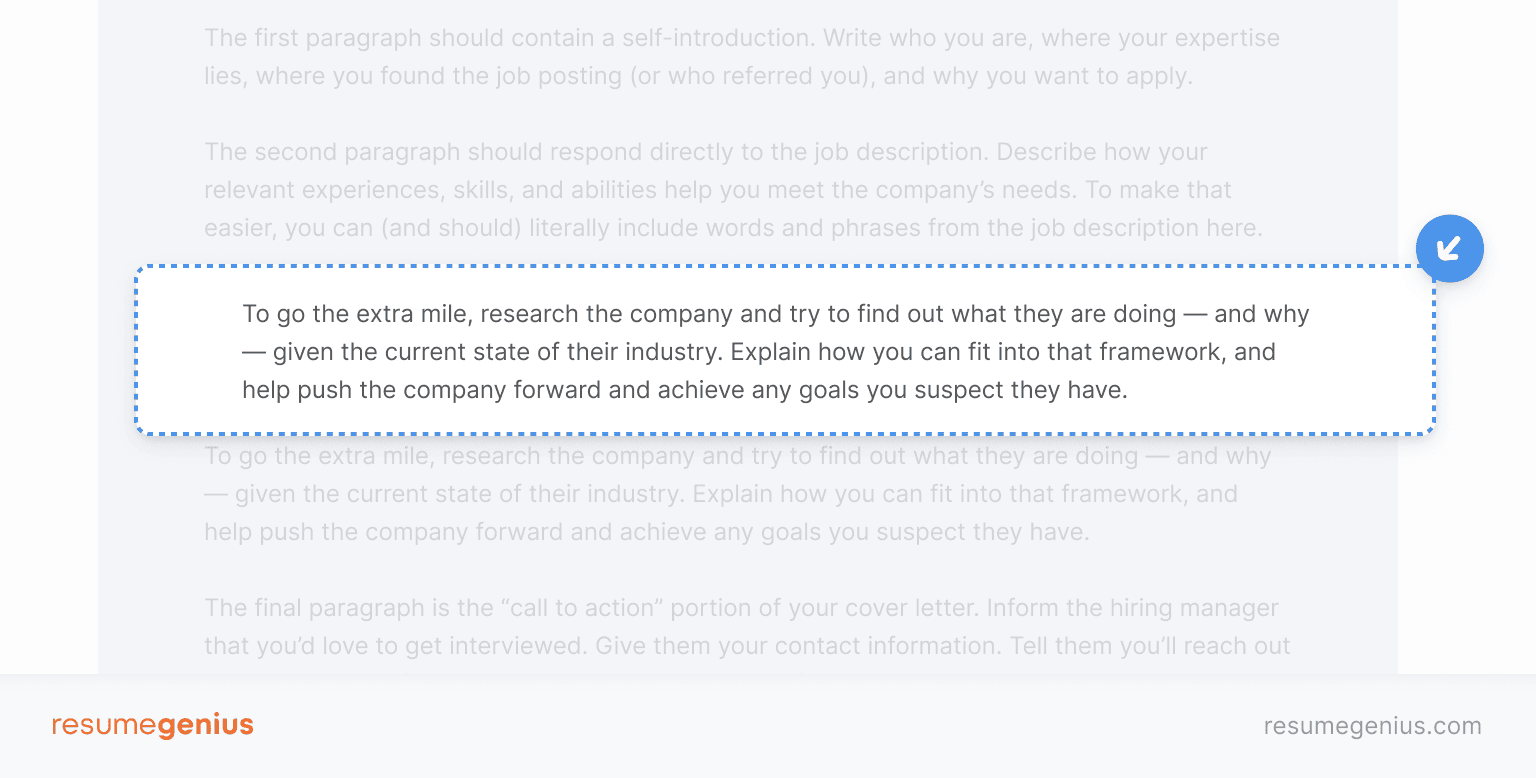
Begin to close your cover letter by restating your interest in the job and explaining how your experience fits into the needs of the company.
For example, if you’re applying to work at a company that’s seeking to break into a new market that you have experience in, you should highlight this experience in your writing.
Showing prior experience on a cover letter
I noticed in The San Antonio Express-News that you’re expanding Los Pollos Sobrinos into neighboring New Mexico. As a supervisor at Big Kahuna Burger, I’ve onboarded 20+ new employees, and I’m sure I could help you rapidly grow and train your team.
If you’re not sure what the goals or needs of the company are, find out by doing some research online. Take note of the products or services they offer, what their work culture is like, and if they have any future goals.
The job ad is also an excellent place to find out what the company is seeking.
6. Finish with a concise closing paragraph and sign-off
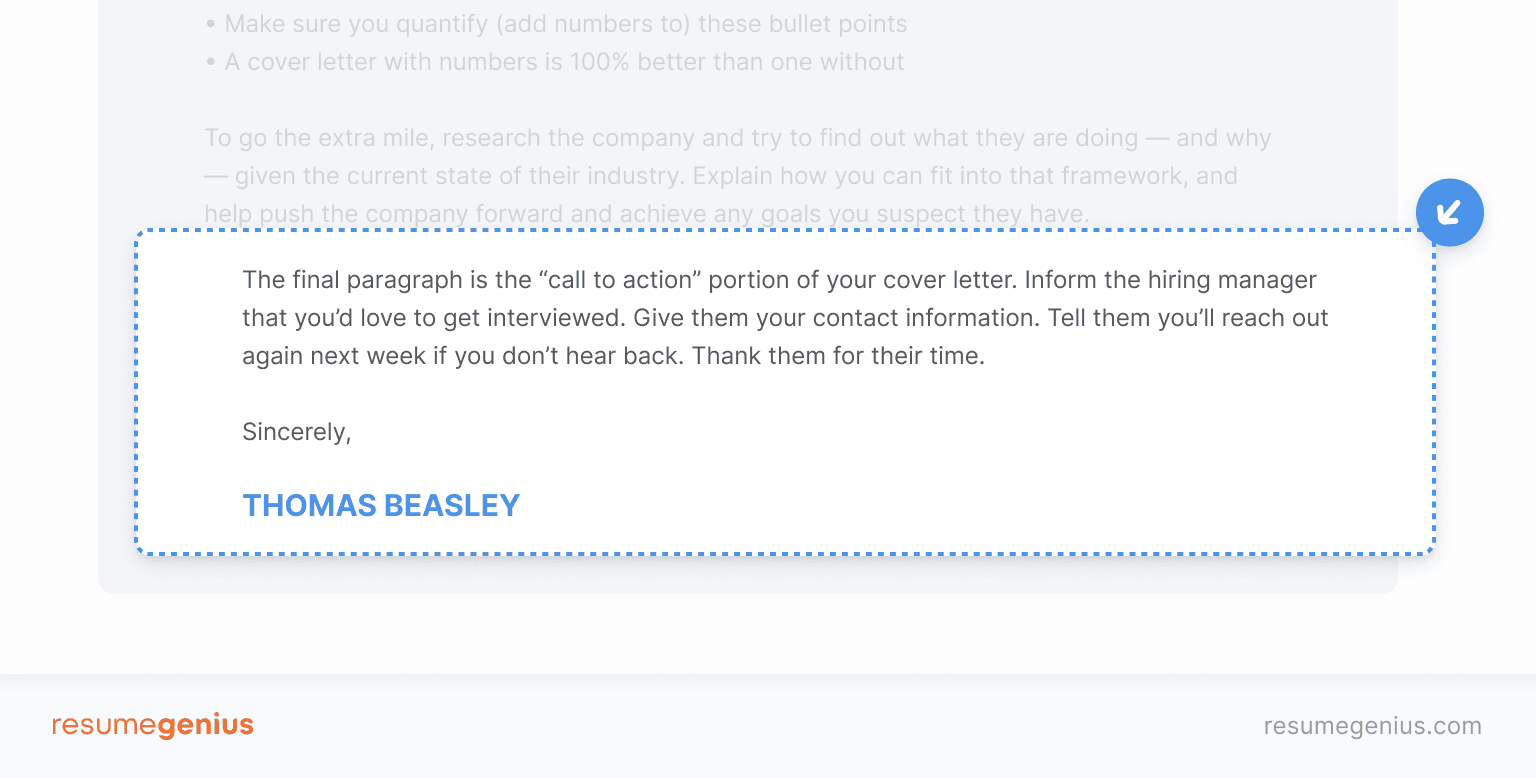
When writing a cover letter closing, be polite, confident, and continue to market yourself as the best candidate for the job. Here’s how to write a convincing final paragraph for your cover letter.
First, restate your excitement about the job opportunity, then ask the hiring manager to interview you (describing when you’re available), and thank them for their time:

Finally, wrap up your cover letter with a professional closing salutation. The standard closing is “Sincerely” but here are some more options:
6 more sign offs for a cover letter
7. Check your cover letter’s content and formatting
Before you send off your newly written cover letter, you should review it. Here are a few things to consider when reviewing your cover letter:
Double-check your cover letter formatting
A professional cover letter is normally:
It should be typed with a standard cover letter font like Arial or Calibri. The font size should be between 10.5 and 12 points (make sure it’s readable).
Additionally, your cover letter margins should be between 1″ and .5″ on each side to ensure your letter is easy to read.
The content should be left-aligned except for your contact details, which can be centered.
Your cover letter’s format won’t win you the job, but it can make you look like an amateur if it looks bad.
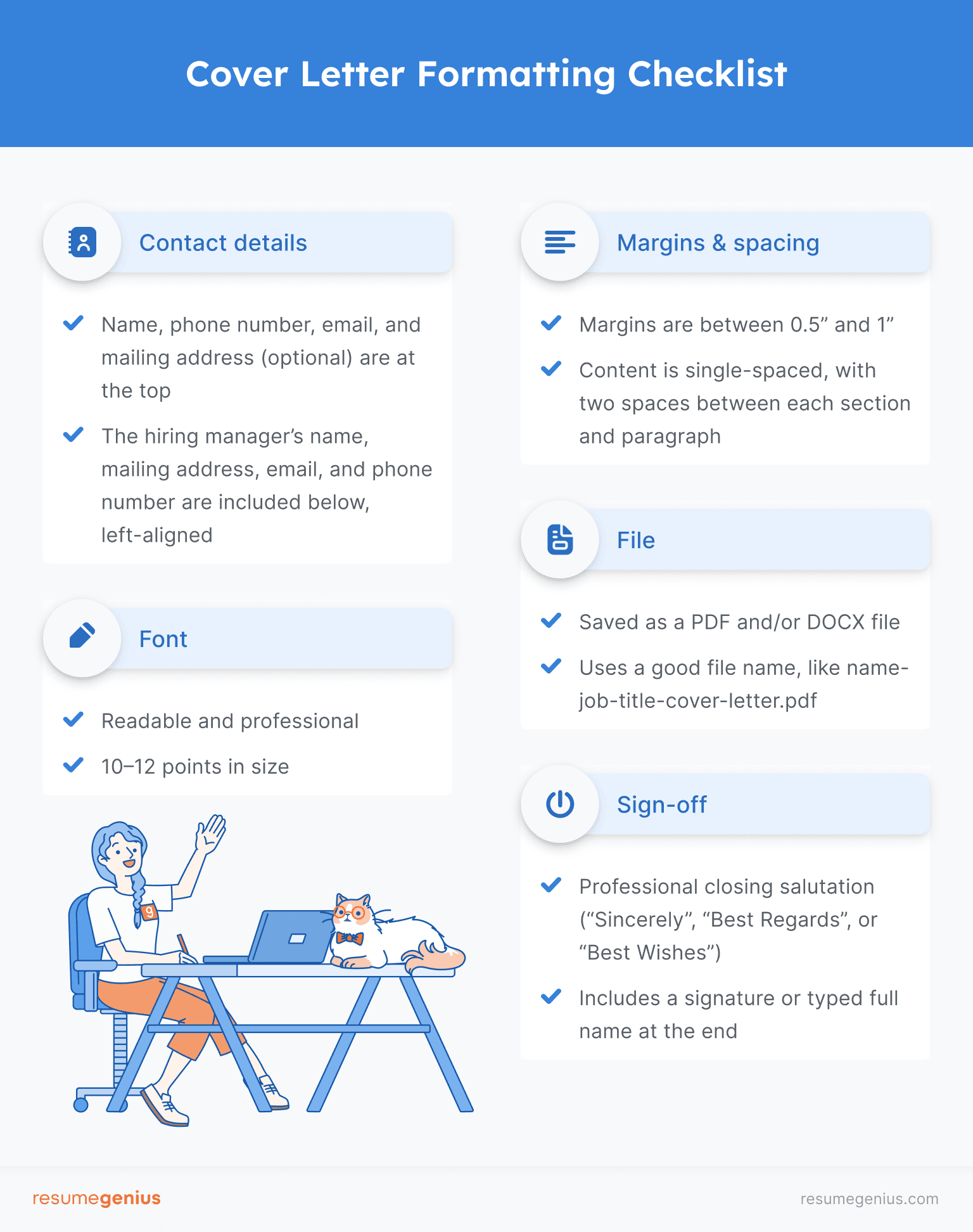
Simplify your writing
A classic cover letter writing mistake is to write long, formal sentences.
Ideally, a cover letter for a resume should be easy to read, confident, and friendly.
To instantly improve your writing tone:
Here’s a comparison between a personable writing style and an overly formal one:
Excited and professional
I’m thrilled to apply for the customer service position at [Company Name]. Having been a customer service representative for 5+ years at Walmart, I’m confident I can quickly apply my experience using Zendesk and Salesforce to make a positive impact on [Company Name]’s bottom line.
Too formal
It is with great interest that I apply for the open customer service position posted by your company on Indeed. I possess the requisite skill set to ably perform the customer service duties described in the job requirements.
Carefully proofread
Typos and grammatical errors in your cover letter will leave a negative impression on employers.
Here are two quick tricks professional editors use to catch mistakes:
After you’ve read your cover letter out loud, have someone else read it over. They can provide helpful feedback like whether your letter is clear and well-argued, or vague and filled with cliches. They’ll also (hopefully) notice small grammar and spelling errors you missed.
How to make a cover letter online
If you’re pressed for time, consider using online tools to create a cover letter. Here are a few methods.
1. The quickest way: use a cover letter builder
A good cover letter builder is the fastest way to create a high-quality cover letter. Builders let you choose a cover letter design, ask you a few questions about yourself and your previous work experience, and then generate a letter you can download in different file formats (like Microsoft Work or PDF).
Entry-level cover letter example
Here’s a cover letter example from an entry-level candidate without much professional work experience.
As you can see, despite not having much experience, the candidate still talks about times working in intern roles, and how their student experience relates to the role they’re applying for:
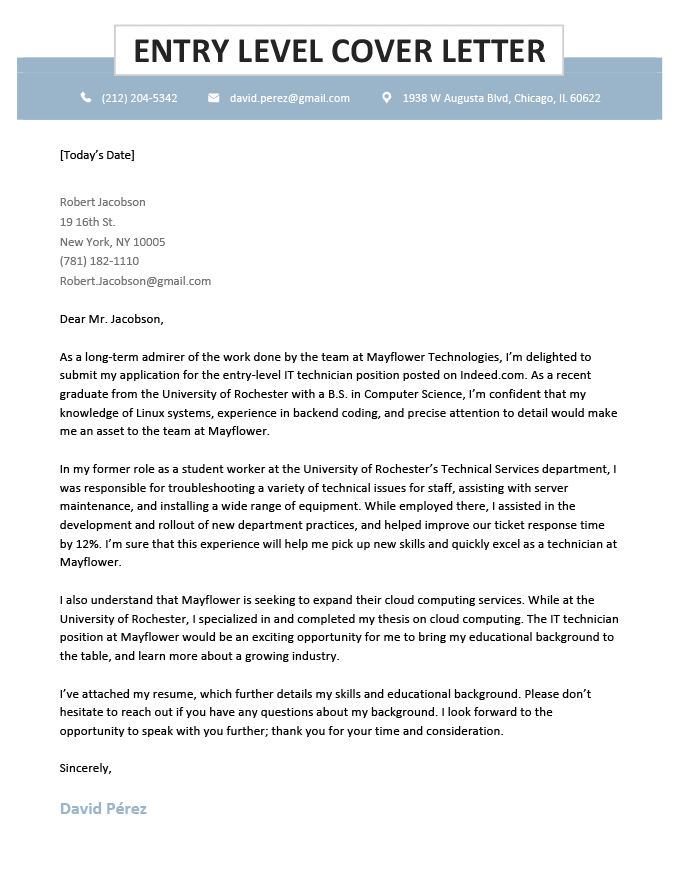
Comments
Post a Comment